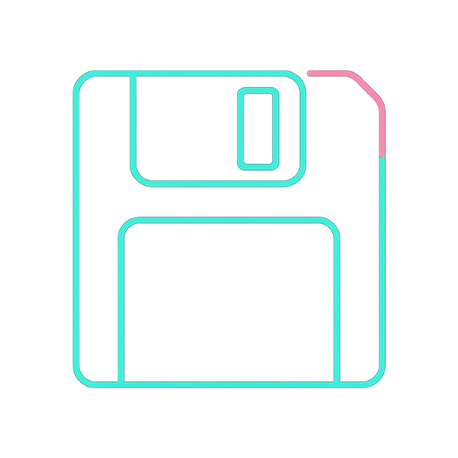FAQ
Everything you need to know about FileMinder
Document Management
FileMinder actively monitors designated shared folders. Upon detecting a new document, it leverages AI to automatically identify and extract key information. The processed file is then saved back to the same storage location, meticulously organized under a clear and concise file path.
How does FileMinder work?
What type of files does it work with?
Any PDF file can be processed. We’ll have more file types supported soon.
How do I access my files after they’re processed?
By default, FileMinder integrates seamlessly with Google Drive. If using with Google Drive, login and access the files as you normally would.
Each email summary also comes with links to the individual files and folders where they are saved. You can also access them from here.
Can I edit or share the file once its processed?
Yes, you retain full control over the files. You can edit, share, delete, or perform any other actions you typically would.
How do I get my files into FileMinder?
Files can be submitted for processing via standard methods, such as scanning, drag-and-drop, or saving to the designated folder. Additionally, FileMinder offers email submission. Forward an email with an attachment to your unique email address, and the system will extract and process the attachment, discarding the remaining email.
How long does setup take?
Minutes. We share a folder with you and assisnt in setting it up. After that, you can begin adding files and watch them automatically identify and sort.
Can I see a Demo?
Absolutely. Book a Demo and we’ll walk you through how FileMinder can fit into your workflow.
Invoice to EDI
What Does FileMinder Invoice to EDI do?
FileMinder takes your vendor invoices — whether they’re paper or PDF — and turns them into clean, EDI-ready files that can be uploaded directly into your back-office system. We automate the scanning, organizing, and formatting, so you don’t have to.
Is FileMinder only for gas stations and convenience stores?
That’s where we specialize — but any business dealing with large volumes of vendor invoices can benefit from FileMinder. We’re built for invoice-heavy environments where speed, accuracy, and integration matter.
Can FileMinder integrate with my existing back-office software?
Yes. FileMinder is designed to integrate with any third-party system — including PDI, CStoreOffice, SSCS, QuickBooks, and custom ERPs. If your software accepts files, we’ll make it work.
What file formats do you accept?
We work with:
PDFs
Scanned documents
Excel or CSV files
Printed paper invoices (which you can scan and upload)
As long as UPC codes and key invoice details are visible, we can process it.
Do I need to change my processes?
No, you’ll just need a phone or tablet to scan the invoices into our shared drive folder, or send them via email. You can also use an existing desktop scanner if you like.
How is FileMinder different from just scanning invoices?
Regular scanning gives you a static image or PDF.
FileMinder gives you structured data — prices, UPCs, quantities — extracted and converted into formats your systems can actually use. No more typing. No more scan sheets. No more guesswork.
Ia my data secure?
We use Google Drive to connect our system to your invoices, keeping the same standards that they do. Once your EDI info has been transmitted to your back office company, the copies of your files stay in the same drive folder.
Our product is built entirely in the U.S. and we never offshore any data, support or labor to get the job done.
How long does setup take?
Most FileMinder users are up and running within one day, depending on how difficult your back office provider is to work with.
Can I see a Demo?
Absolutely. Book a Demo and we’ll walk you through how FileMinder can fit into your workflow.
Single Store
$129/mo
- 📊 Up to 300 Invoices/mo
- 💾 Secure Cloud Backups
- ⚡ Priority Processing
- 📧 Daily & Weekly Reports
- 🛠️ Priority Support
Perfect for independent operators.
Multi-Store
Volume Pricing
- 🏢 Pooled Invoice Limits
- 💾 Secure Cloud Backups
- 📉 Discounts for 3+ Stores
- 👤 Dedicated Account Manager
- 🚀 Custom EDI Integrations
Scale efficiently.